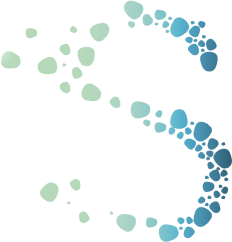Smart homes are continuing to increase in popularity. In addition to making life easier and more convenient, smart home technology improves home security and safety while making homes more energy efficient. It is a godsend for people who keep forgetting to turn off their lights or lock their doors before leaving for work or going on vacation.
Here are some tips for setting up a smart home from Sync Systems, an AV company that serves St. Helena.
Have a Stable Internet Connection
To keep everything running smoothly, you will need a reliable internet connection. For small families, a plan with a download speed of 100 Mbps should do the trick. If you have a medium or large family, you will need a plan with a download speed of 300-1,000 Mbps, depending on usage. Look for a reputable provider with a proven track record of success.
Choose a Smart Hub
Your smart home hub, also known as a smart home controller, is the heart of your home automation system. Consider it a conduit that connects all your devices and controls communication between them. There are various types of smart hubs. The most advanced ones have built-in voice control that allows users to give voice commands.
Consider the features you need when choosing a smart hub for your home. If you already own smart home appliances, ensure the smart hub you are considering is compatible with them. If, however, you are building your smart home from scratch, it’s best to buy a smart hub first and then pick smart home devices.
Get Smart Plugs
Did you know you can use smart plugs to transform your ordinary devices into smart devices? Just plug them into a wall outlet, download the plug’s app and connect your regular household appliances. You can use a smart plug to add a desired functionality, say, getting your lights to automatically turn on or off according to a schedule.
Some smart plugs support voice commands and can even help you track energy usage. Check the weather resistance ratings of the plugs you intend to use in outdoor areas such as your patio or deck.
Get Smart Lights
Consider replacing your traditional light switches with dimmers and smart switches or replace both the switches and bulbs to ensure everything works smoothly. To connect your lights to your home’s Wi-Fi system, go to the Wi-Fi list. You will find your lights as an option under the Wi-Fi list. Select it and open the brand’s app to link it to your Wi-Fi.
Set Up a Home Security System
A sophisticated smart home security system comprises a motion sensor, window and door sensors, smart doorbells with cameras, ring alarm security kits, waterproof outdoor cameras, glass break detectors, and carbon monoxide detectors.
Sync Systems is a leading smart home automation systems company serving St. Helena. Whether you want to build a smart home from scratch or convert a traditional home into a smart home, we can help. To make an appointment, call (707) 799-9558.