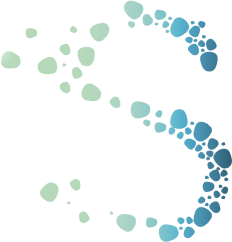Investing in a professional surveillance system is a crucial step toward protecting your home, family, and valuables. A well-planned and expertly installed security system can deter criminals, provide real-time monitoring, and offer peace of mind whether you’re at home or away. However, simply purchasing a surveillance system isn’t enough—you need to ensure proper preparation before installation, oversee the process during setup, and maintain the system afterward for optimal performance.
Without proper planning, issues like poor camera placement, weak Wi-Fi connectivity, and legal concerns can affect your video surveillance installation in Santa Rosa CA, potentially reducing the effectiveness of your security system. That’s why we’ve put together this comprehensive homeowner’s checklist to guide you through every step of your professional surveillance installation.
From evaluating your security needs and preparing your property to post-installation maintenance, this guide ensures you get the most out of your investment. Follow these steps to achieve a seamless and effective security setup.
Before Installation: Preparing Your Home for Surveillance Setup
Before your professional surveillance system is installed, you must take a few critical steps to avoid delays and ensure optimal placement of security cameras. Here’s how to prepare:
Assess Your Security Needs
Before purchasing a surveillance system, it’s essential to evaluate your home’s unique security vulnerabilities.
- Identify high-risk areas such as front and back doors, garages, windows, and driveways
- Determine whether you need indoor cameras, outdoor cameras, or both
- Consider additional security features like motion detection, night vision, and two-way audio
- Decide if you want continuous recording or motion-activated recording
Choose the Right Surveillance System
Selecting the appropriate security system ensures you get the best protection and functionality. Working with a professional AV company like Sync Systems can help you navigate the many different options for home security.
- Choose between wired and wireless cameras (wired offers stability, wireless provides flexibility)
- Select the right camera resolution (higher resolution ensures clearer images)
- Opt for a system with remote access for live viewing on your smartphone or tablet
- Decide between cloud storage vs. local DVR storage for video footage
Review Local Surveillance Laws
Before installing cameras, familiarize yourself with local laws to avoid legal issues.
- Research state and local regulations on security camera usage
- Ensure cameras do not invade neighbor privacy (e.g., pointing into a neighbor’s windows)
- If using audio recording, verify whether consent laws require notifying visitors
Evaluate Your Wi-Fi and Electrical Setup
A strong network and reliable power supply are essential for smooth system operation.
- Test your Wi-Fi signal strength in areas where cameras will be installed
- Upgrade to a mesh Wi-Fi system if necessary for better connectivity
- Ensure there are sufficient power outlets for wired cameras
- Consider installing a battery backup or surge protector for uninterrupted operation
Clear the Installation Areas
Making sure installation areas are accessible will help speed up the setup process.
- Trim overgrown trees and bushes that may obstruct camera views
- Remove any obstacles on walls and ceilings where cameras will be mounted
- Ensure installers have clear access to required locations
During Installation: What to Expect and How to Assist
On the day of installation, your professional security team will work on mounting cameras, running cables, and configuring the system. Your involvement can help ensure everything goes smoothly.
Be Present for the Installation
While not always necessary, being at home during installation is helpful.
- Answer any questions from the installers regarding placement or system preferences
- Ensure installers can access all required locations
- Verify that all agreed-upon security measures are being implemented
Confirm Optimal Camera Placement
Camera positioning is crucial for getting the best security coverage. Professional installers will blend safety with elegance to secure your home without altering its beauty.
- Verify that cameras cover all key areas with no blind spots
- Ensure outdoor cameras are installed out of reach to prevent tampering
- Place indoor cameras strategically in entryways, hallways, and living areas
Test System Connectivity and Integration
Once cameras are installed, connectivity and integration must be checked.
- Confirm all cameras are linked to your Wi-Fi or DVR system
- Test remote access via your smartphone app
- Check for lag or connection issues and troubleshoot if necessary
Customize System Settings
Setting up preferences ensures the system works according to your needs.
- Adjust motion detection sensitivity to avoid unnecessary alerts
- Configure real-time notifications to your phone for instant security updates
- Establish strong passwords to prevent unauthorized access
Request a Demonstration
Before installers leave, ensure you know how to operate the system.
- Get a full walkthrough of how to view and manage footage
- Learn how to adjust settings, save recordings, and troubleshoot issues
- Ask about warranty and technical support options
After Installation: Maintain and Maximize Your Security System
Once your surveillance system is set up, keeping it functional and well-maintained ensures long-term protection.
Regularly Inspect and Clean Cameras
Over time, dust and weather conditions can affect camera performance.
- Wipe camera lenses with a soft cloth every few months
- Check for any damaged or loose cables
- Make sure outdoor cameras remain securely mounted
Monitor and Review Footage Periodically
Even if you don’t notice immediate security threats, it’s wise to review recordings occasionally.
- Spot-check footage to ensure the system is recording properly
- Adjust camera positions if security risks change
- Save any important clips if needed for future reference
Keep Software and Firmware Updated
These days, smart home automation is a must for modern homes, but all that tech, whether for security or not, requires regular updates help prevent vulnerabilities.
- Install system updates from the manufacturer as soon as they become available
- Change passwords periodically to enhance cybersecurity
- Keep your surveillance app updated for the best performance
Back Up Your Security Footage
Footage backups can be invaluable in case of a security breach.
- Set up automatic backups to cloud storage or an external drive
- Delete old, unnecessary footage to free up space
- If using local storage, regularly check DVR or NVR capacity
Test Your Security System Every Few Months
Regular system tests ensure everything is functioning properly.
- Verify that all cameras are capturing clear video
- Test motion detection and alert notifications
- Reassess security coverage if changes occur in your home layout
Get the Best Professional Surveillance Installation – Sync Systems
At Sync Systems, we specialize in cutting-edge surveillance installations designed to protect your home and loved ones. Our expert team provides customized security solutions, professional installation, and ongoing support to ensure your system operates at its best.
Ready to upgrade your home security? Contact Sync Systems today or give us a call at (707)799-9558 to schedule a consultation and secure your property with the latest surveillance technology!